| Welcome | Inventories | View an inventory |
|---|
The inventory upshot provides a detailed state of the softwares and hardwares of asset. The display is divided into four tabs / grids : System (include OS and users profiles), Software (include services pack and hotfixes), Process and Services. |
|
|---|---|
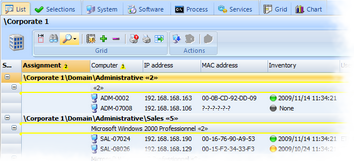 |
Seniority inventories With the explorer-like grid in the tab 'List' of the right panel, you can at a glance estimate the seniority of an inventory (the software lets you manage the ranges of the inventories seniority's identification) : |
 |
View an inventory First, select an asset in the networks treeview or in the asset explorer (tab 'List'), then click on the 'View inventory' button |
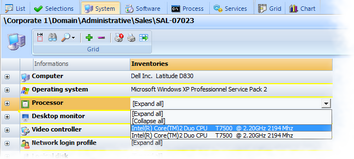 |
System inventory
The 'System' grid layout can show a resume state in groups and a detailed state of a system : You can choose to show or hide what you want. To see all the collected informations, press the 'expand' button Layout of data in the grids To more precisely analyze the content of grids, you can modify the layout of data by changing the order, visibility and width of the columns, adding groups, filters and sorts. The filter section allows you to built complex chains by combining several conditions by column. A filter can be applied to each column. You have, moreover, the ability to apply this settings in realtime and reload the default settings. |
© 2009, 2010 Aplixio. All rights reserved |
|