| Welcome | Grids | Description |
|---|
The right panel of the user interface displays into groups and tabs the differents grids available in Invent Upshot. These grids are used to show all the data collected during the discoveries and inventories. |
|
|---|---|
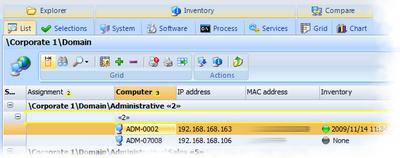 |
The grid 'List' is an explorer-like list that shows all the children assets of the current directory in the networks treeview with detailed informations like :
|
 |
The grid 'Selections' is an explorer-like list that shows all the checked assets in the networks treeview with detailed informations like :
|
 |
The grid 'System' shows a resume state in groups and a detailed state of an inventory system. See below the list of columns available :
|
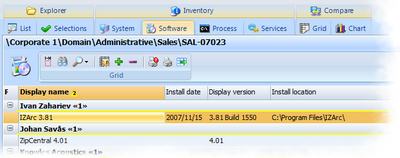 |
The grid 'Software' shows a detailed list of the software installed on the remote computer during the last inventory. See below the list of columns available :
|
 |
The grid 'Process' shows a detailed list of the running process on the remote computer during the last inventory. See below the list of columns available :
|
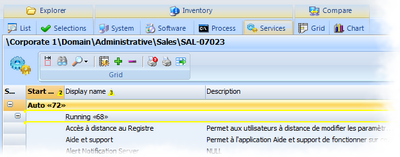 |
The grid 'Services' shows a detailed list of the installed services on the remote computer during the last inventory. See below the list of columns available :
|
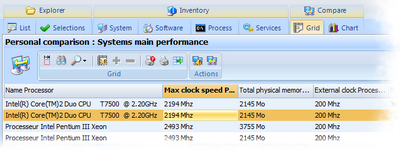 |
The columns and the datas of this grid are building when you apply an comparison style. |
© 2009, 2010 Aplixio. All rights reserved |
|