| Welcome | Inventories | Import |
|---|
The 'import inventories' allows you to import inventories realized on standalone computers into the networks treeview. |
|
|---|---|
 |
Click on the 'Import inventories' button |
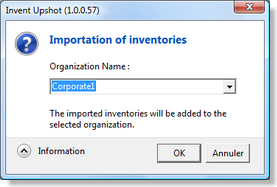 |
Import inventories
First, choose or create the organization which will take delivery of the imported inventories then, select the inventories files. All the selected files are imported into a folder node called 'Importations' (red label) of the treeview networks once you click 'OK'. Then, you can move the assets imported into other folder nodes. |
© 2009, 2010 Aplixio. All rights reserved |
|