| Welcome | Grids | Browse into grids |
|---|
Invent Upshot integrates an exclusive "Search & Go" browsing system for increase productivity. This powerful but very easy to use tool is available in the tab |
|
|---|---|
 |
You can execute this tool directly by clicking in the 'Show browsing' button |
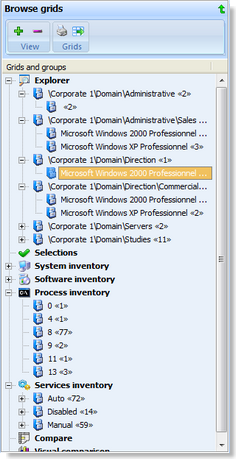 |
Method of browsing
Invent Upshot expose all the tabs and current groups available in the differents grids of the right panel. So, you can easily expand and show a specific node (grid or group) and switch quickly from one to another. And conversely, while you select a tab or an item in a grid, the browsing treeview reflect instantly your choice. Show / Hide groups
The browsing treeview allows you to restrict the display to the grids or to expand the display to the groups. For show the groups, click on the 'Expand' button For hide the groups, click on the 'Collapse' button Print the treeview
Simply click on the 'Print the treeview' button Export the treeview Click on the 'Export the treeview' button |
© 2009, 2010 Aplixio. All rights reserved |
|