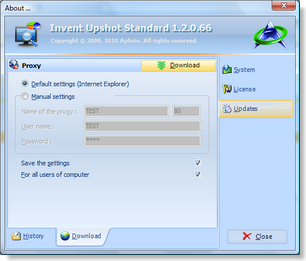Online updates (with valid subscription)
Invent Upshot integrates an online update process. Click on the 'Download' tab  to show the download settings. By default, the connection uses the Internet Explorer settings but you can customize the proxy settings by clicking on the radio button 'Manual settings'. In this case, you will need to indicate the name and the port of the proxy, a valid user name and a password.
to show the download settings. By default, the connection uses the Internet Explorer settings but you can customize the proxy settings by clicking on the radio button 'Manual settings'. In this case, you will need to indicate the name and the port of the proxy, a valid user name and a password.
Start the download wizard by clicking the 'Download' button on the caption bar of the 'Proxy' panel  . Your settings are saved for the current user if the checkbox 'Save the settings' is checked. Furthermore, you can check the checkbox 'For all users of computer' for save the settings for all the users of the current computer. Then, the update wizard verifies the internet connection state before processing. If the connection is not etablished, Invent Upshot can start it for you.
. Your settings are saved for the current user if the checkbox 'Save the settings' is checked. Furthermore, you can check the checkbox 'For all users of computer' for save the settings for all the users of the current computer. Then, the update wizard verifies the internet connection state before processing. If the connection is not etablished, Invent Upshot can start it for you.
See below the different steps of the wizard :
- Welcome message.
- Checking the avaibility of an new update on our server / Posting of the list of changes.
- Display and validation of the EULA (terms of license).
- Display the files to be updated and start the downloading.
- End of the downloading and restart confirmation.
 At his startup, Invent Upshot can check the availability of an internet update (this setting is enabled by default).
At his startup, Invent Upshot can check the availability of an internet update (this setting is enabled by default).