| Welcome | User interface | Visual settings |
|---|
Invent Upshot lets you customize its user interface by going in the tab |
|
|---|---|
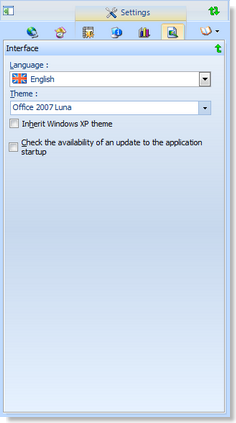 |
Language
The software tries to set automatically the appropriate language. If you want to change it, use the combo list 'Language'. Currently german, english, spanish, french, italian and portuguese languages are implemented (more to come). There is no need to restart the application, the settings are applied in realtime ! Colors theme
In the combo list 'Theme', you can select a predefined colors theme or choose to inherit the Windows XP theme. The 'Office 2003 Luna' theme is enabled by default. Check for updates
In this page, you can, too, choose to check the availability of an internet update at the startup of the application. This setting is enabled by default. Viewing area All panels can be collapsed or expanded :
|
© 2009, 2010 Aplixio. All rights reserved |
|