| Welcome | User interface | License manager |
|---|
The license manager of Invent Upshot is available in the 'License' tab |
|
|---|---|
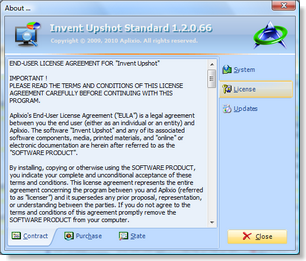 |
End User License Agreement
An EULA is a legal contract between the manufacturer and/or the author and the end user of an application. The EULA details how the software can and cannot be used and any restrictions that the manufacturer imposes. Display the license contract (EULA) by clicking on the 'Contract' tab |
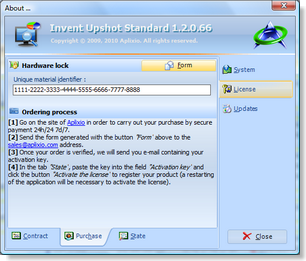 |
Purchase commercial license(s) |
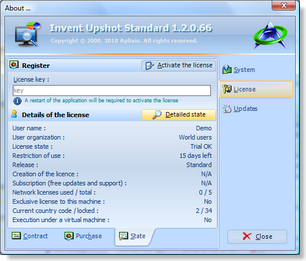 |
Show the state of the current license and activate a new license You can see the state of the current license into the 'Details' panel After a purchase, you will receive a license key from us by e-mail. Paste this license key into the 'License key' field and validate it by clicking on the 'Activate the license' button |
© 2009, 2010 Aplixio. All rights reserved |
|