| Welcome | Grids | Common tools |
|---|
A common toolbar is attached to the grids of data that are available in the right panel of the user interface. |
|
|---|---|
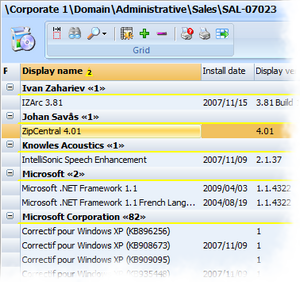 |
Width of columns
By clicking on the 'Adjust columns' button Zoom
By clicking on the 'Zoom' button Layout
Invent Upshot lets you modify the layout of data of each grid separately. Click on the Expand and Collapse nodes
When the data of the grid are grouped by columns (see layout of data), you can expand Export For export the grid in several formats (CSV, HTML, RTF, TXT, XLS and XML), click on the 'Export grid' button |
Search bar Each grid has a built-in Firefox style search pane. With it, you can search a single or a multiple occurences of a partial or complete text. To show the search bar, click on the 'Displaying search' button |
|
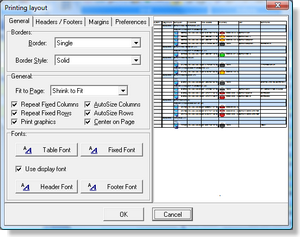 |
Printing layout, preview and print The 'Printing layout' button By clicking on the 'Print grid' button |
© 2009, 2010 Aplixio. All rights reserved |
|