| Welcome | Networks treeview | Export, print and save |
|---|
To conduct external analysis or presentations, the networks treeview can be exported in various formats and print. |
|
|---|---|
 |
Export the treeview Click on the 'Export the treeview' button |
Print the treeview Simply click on the 'Print the treeview' button |
|
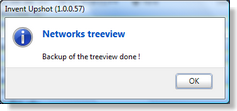 |
Save the treeview Simply, click on the 'Save the treeview' button |
© 2009, 2010 Aplixio. All rights reserved |
|